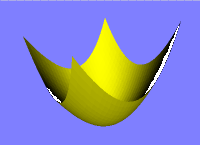
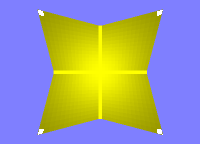
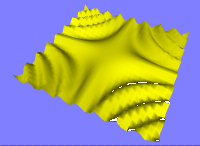
function "x*x+y*y"
density 30
solid FALSE
}
function "Math.abs(x*y)/3"
density 30
bboxSize 6 6 6
solid FALSE
}
function "Math.cos(x*y)/3"
density 30
bboxSize 10 10 10
solid FALSE
creaseAngle 1.57
}
The optimal solution would be to incorporate the HyperFun solver (polygonizer) directly into VRML browsers and to transfer the HyperFun description only. Since the process of creating polygonal representation is time consuming, we cannot expect that VRML browsers targeted primarily for fast rendering will solve it in the near future. The expectations that VRML browsers could render HyperFun objects directly from HyperFun description seem to be too premature and excessive today.
If the polygonizer is designed as a script written in Java, it must be transferred from a server each time a user downloads a VRML file referencing HyperFun node. Thus the size of a bytecode for the polygonizer should be maximally about 300 kBytes. Fortunately, downloaded Java classes are stored in a cache of WWW browsers. This will eliminate further transfer of such a polygonizer when a user downloads other scenes and HyperFun objects from the same server.
eventOut SFNode representation_changed
or the HyperFun node can be of type "geometry" or better said "special IndexedFaceSet node". The second case is used in the following specification. It means that HyperFun node holds both textual definition of HyperFun object and its polygonal representation that is rendered as soon as geometrical data are computed. The HyperFun node can be placed into a VRML scene graph where a geometry is expected. When assigned as a child of a Shape node it can be colored or even textured by appropriate Appearance node.
PROTO HyperFun [
field MFString function []
field SFVec3f bboxCenter 0 0 0
field SFVec3f bboxSize 2 2 2
field SFInt32 density 10 # >=2
field SFFloat creaseAngle 0
field SFBool solid TRUE
eventIn SFInt32 set_density
eventOut SFInt32 density_changed
] { ... }
The function field contains textual definition of a HyperFun object.
It can be arranged in such a way that each single string in MFString field
contains one line of source code of the description. Another possibility
is to specify one HyperFun function (routine) per one string. A final arrangement
will depend on a polygonizer requirements.
The density field informs a polygonizer about density of samples within 3D bounding box specified by bboxCenter and bboxSize fields. Default value 10 means that the whole bounding box will be sampled by 10 by 10 by 10 crossing lines in each direction x, y, and z. The default sampling will thus consist of 1000 samples. Minimal value of density is 2. It represents samples in bounding box corners only. Default bounding box covers area from -1 to 1 meter around the origin of the coordinate space.
A HyperFun node will create an initial visible representation immediately after it is loaded by a VRML browser. When an eventIn set_density is received by the node and the new value is different from the previous density, a new geometrical representation will be computed. The eventOut density_changed will be sent out appropriately.
Fields creaseAngle and solid have the same meaning as corresponding fields in IndexedFaceSet node definition.
EXTERNPROTO HyperFun [
field MFString function
field SFVec3f bboxCenter
field SFVec3f bboxSize
field SFInt32 density
field SFFloat creaseAngle
field SFBool solid
eventIn SFInt32 set_density
eventOut SFInt32 density_changed
] "hyperlib.wrl#HyperFun"
Click on image to get a page with VRML world:
One more example has been created, where a user can interactively set the density by clicking on appropriate button. The function is the same as the right function in the table above.